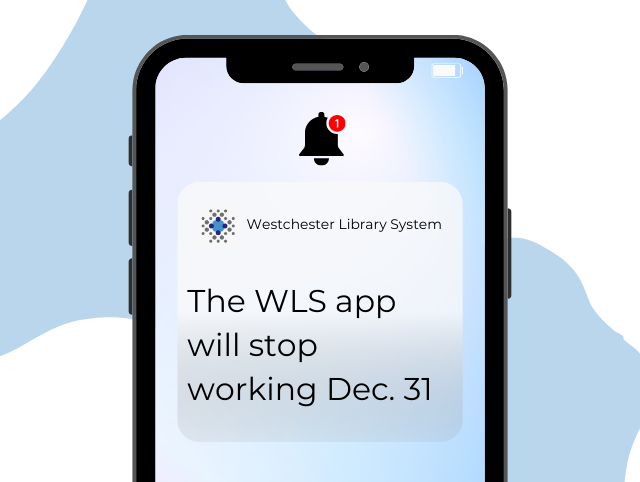The Westchester Library System will be launching a new app early this year. The WLS app you currently have installed on your devices no longer works for accessing your library account- this means you can no longer browse the catalog or place holds or check your account. It does still work for accessing your library card barcode. If you want to place holds or view your account, you can use the online catalog. You can quickly do this from the old app if you click the arrow on the bottom right of the main page. If you’re using a computer or smart phone, you can access the catalog by visiting our website at larchmontlibrary.org through a browser such as Safari, Chrome etc. After you get to our website click “Catalog & Your Account.” Then sign in with your card and pin#. If you need any help please call or email the information desk at 914-834-2281 ext#3 or larchmontlibrary@larchmontlibrary.org.
With this new app, you will be able to:
- Access and create saved searches
- View or turn off reading history
- Create, view, and edit their reading lists
- Search, place holds, and check out e-content
- Pay fines
- Hide browse categories they aren’t interested in
- Manage push notifications
- Scan ISBNs of physical books to see if they’re available in the system